Using Analyze in Excel from SSMS
Often you will have users that use SQL Server Management Studio (SSMS) to write queries or browse data. When you are using SQL Server Management Studio to browse the cube, there is an easy way to quickly connect to Excel to interact with your model. Built into the browser in SSMS is a feature called Analyze in Excel. Once clicked the data and connection that you are viewing is lifted into Excel for further exploration.
How to do it...
- Open SQL Server Management Studio and connect to your Tabular Service. Right-click on the database model, Crash_Data_SSASTM, to analyze and select Browse....
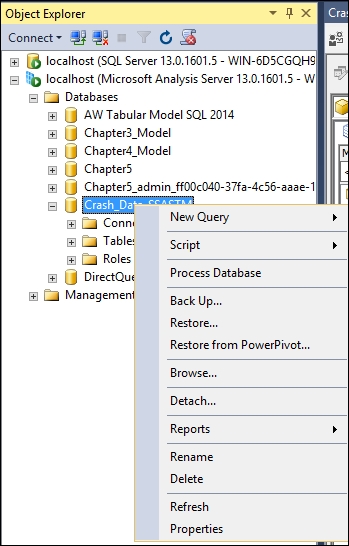
- Once the browser opens, ...
Get Tabular Modeling with SQL Server 2016 Analysis Services Cookbook now with the O’Reilly learning platform.
O’Reilly members experience books, live events, courses curated by job role, and more from O’Reilly and nearly 200 top publishers.

