Manage Notifications
For a number of years, Mac users have been accustomed to clicking the Notifications ![]() icon on the menu bar to display a slide-in view called Notification Center. Big Sur completely revamps this concept.
icon on the menu bar to display a slide-in view called Notification Center. Big Sur completely revamps this concept.
Display Notification Center
To show the new and improved Notification Center, click the time in your menu bar. You’ll see something like Figure 35.
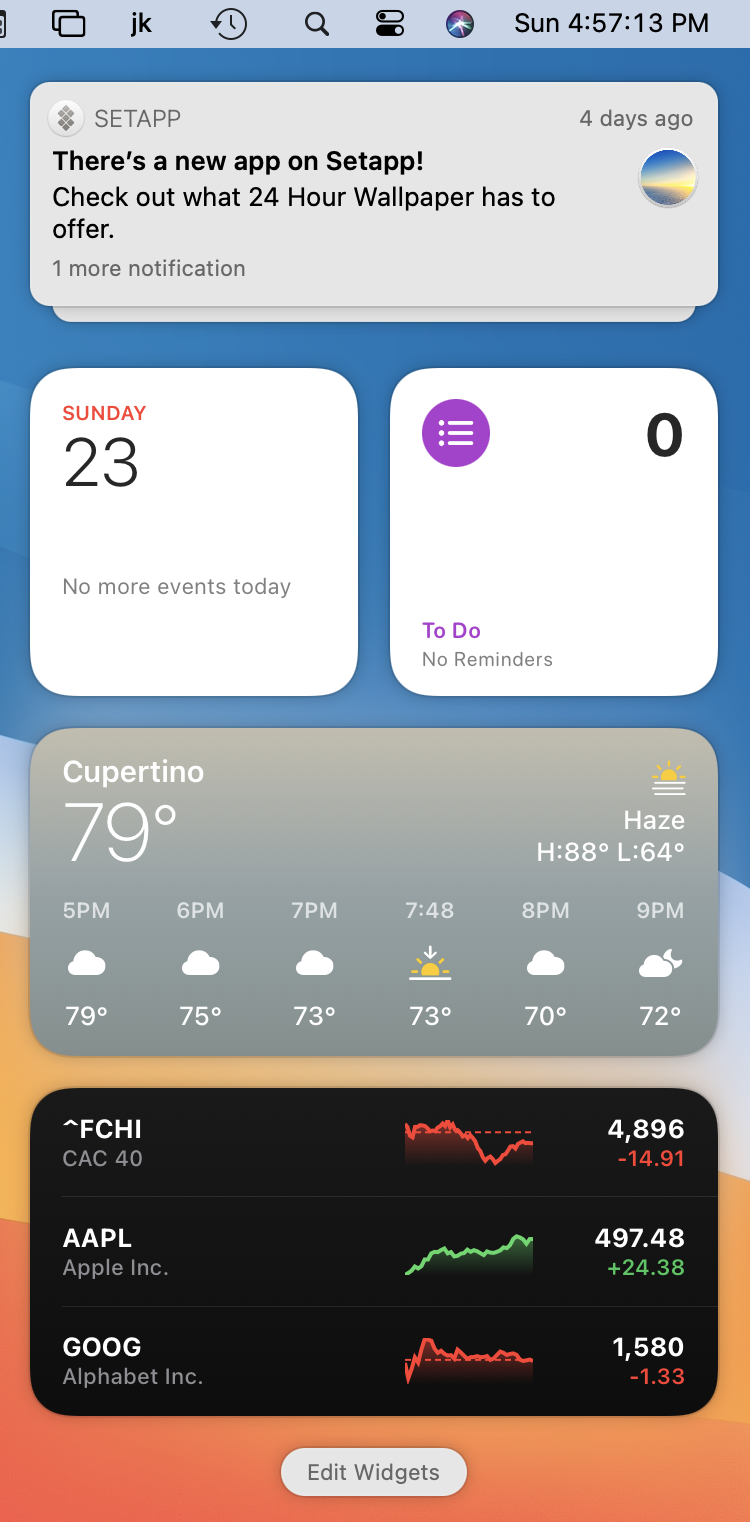
Before I get to what’s actually in Notification Center, I should expand on that whole “click the time” thing. ...
Get Take Control of Big Sur now with the O’Reilly learning platform.
O’Reilly members experience books, live events, courses curated by job role, and more from O’Reilly and nearly 200 top publishers.

