Adjust Your Document View
As you work on a document, you often want to adjust your view of it to make working on it easier. Pages gives you several ways to adjust how you view its documents.
Zoom Your Text
Each Pages app provides ways for you to zoom in and out on the document you are currently editing:
On a Mac: To change the magnification of the current document, you can use the handy Zoom pop-up menu that appears by default on the window’s toolbar (Figure 7), or you can use one of the convenient keyboard equivalents available on the View > Zoom submenu, such as Zoom In (⌘->), Zoom Out (⌘-<), and Actual Size (⌘-0 [zero]).
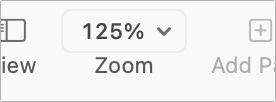
Figure 7: Click ...
Get Take Control of Pages, 3rd Edition now with the O’Reilly learning platform.
O’Reilly members experience books, live events, courses curated by job role, and more from O’Reilly and nearly 200 top publishers.

