Explore the Contacts Window
Contacts is both a powerful and easy to use contact information manager. You can quickly build your contact information and then use that information in many ways.
You can open Contacts by clicking its Dock icon, which is a book with the @ symbol on its cover, or by double-clicking its icon in the Applications folder. Before you start using Address Book Contacts, check out a few important concepts to help you master your contacts quickly and easily.
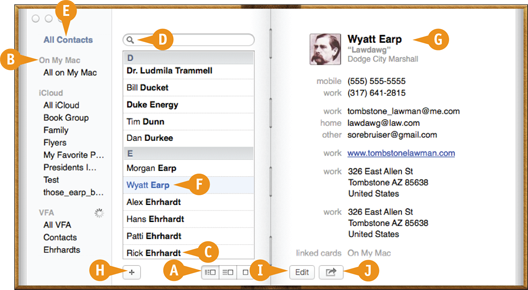
A Toolbar
Provides the View buttons and other controls.
B Groups
Shows the groups in which your contacts are organized.
C List
Shows the contacts in the group you are ...

