Tighten Up Safari’s Security
Along with its many and varied sites that provide useful information or services, the web contains sites that try to infect computers with malevolent software, or malware, or lure visitors into providing sensitive personal or financial information. Although Apple has built the iPhone and Safari to be as secure as possible, it is wise to choose high-security settings. This task shows you how to turn on the Fraud Warning feature, block JavaScript and pop-ups, and choose which cookies to accept.
Tighten Up Safari’s Security
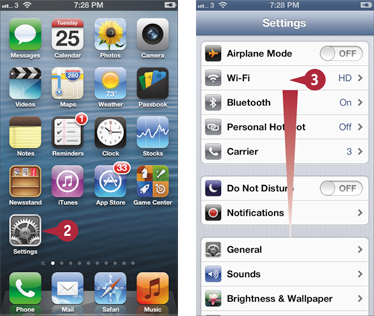
Press the Home button.
The Home screen appears.
Tap Settings.
The Settings screen appears. ...
Get Teach Yourself VISUALLY iPhone 5 now with the O’Reilly learning platform.
O’Reilly members experience books, live events, courses curated by job role, and more from O’Reilly and nearly 200 top publishers.

