Use the Headset to Make and Take Calls
Your iPhone includes a headset that you can use not only for listening to music but also for making and taking phone calls. The control box on the headset’s wire includes a microphone, a clicker switch for answering and hanging up phone calls, and Volume Up and Volume Down buttons.
Using the headset is convenient not only when you are out and about but also when you are listening to music. Your iPhone automatically pauses the music when you receive a phone call.
Use the Headset to Make and Take Calls
Make a Call Using the Headset
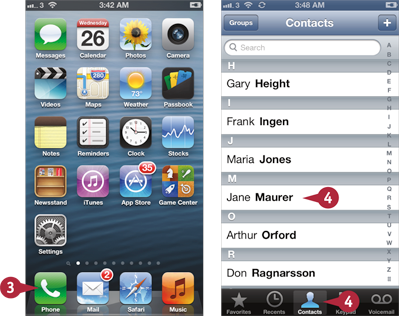
Connect the headset to your iPhone if it is not already connected.
Note: ...
Get Teach Yourself VISUALLY iPhone 5 now with the O’Reilly learning platform.
O’Reilly members experience books, live events, courses curated by job role, and more from O’Reilly and nearly 200 top publishers.

