Receive a File via Email
Files you receive via email appear as attachments to a message in your Inbox. You can use Quick Look to examine the files and decide whether to keep them or delete them. Quick Look can display the contents of many types of files, but not all.
To keep the files, you can save them to your Mac mini’s hard drive. From there, you can open the files in a suitable application.
Receive a File via Email
![]() In your Inbox, double-click the message.
In your Inbox, double-click the message.
A message window opens showing the message.
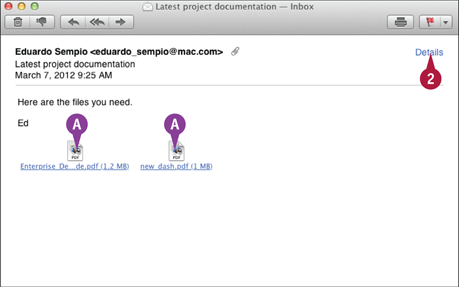
A The attached files appear where the sender ...
Get Teach Yourself VISUALLY Mac Mini now with the O’Reilly learning platform.
O’Reilly members experience books, live events, courses curated by job role, and more from O’Reilly and nearly 200 top publishers.

