Change the Information for a Contact
People frequently change their phone numbers, email addresses, and even their names, so you will often need to edit your contacts to update their information.
You can add extra fields to a contact record as needed, enabling you to store additional phone numbers, email addresses, or physical addresses. You can also add a photo for a contact.
Change the Information for a Contact
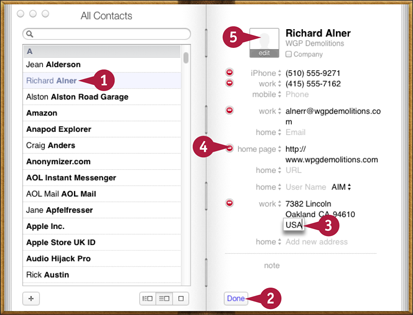
![]() On the left page of Contacts, click the contact you want to change.
On the left page of Contacts, click the contact you want to change.
Click Edit.
Contacts opens the contact’s card for editing.
Get Teach Yourself VISUALLY Mac Mini now with the O’Reilly learning platform.
O’Reilly members experience books, live events, courses curated by job role, and more from O’Reilly and nearly 200 top publishers.

