Save a Document
After you create a document and make changes to it, you can save the document to preserve your work. When you work on a document, your Mac stores the changes in your computer’s memory. However, your Mac erases the contents of the Mac’s memory each time you shut down or restart the computer. This means that the changes you have made to your document are lost when you turn off or restart your Mac. However, saving the document preserves your changes on your Mac’s hard drive.
Save a Document
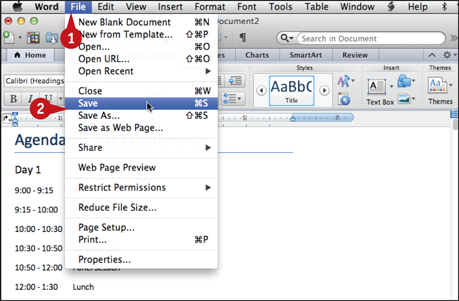
![]() Click File.
Click File.
Click Save.
In most applications, ...
Get Teach Yourself VISUALLY Macs, 3rd Edition now with the O’Reilly learning platform.
O’Reilly members experience books, live events, courses curated by job role, and more from O’Reilly and nearly 200 top publishers.

