Configure the Touch Keyboard
The touch keyboard offers a number of features that make it easier to use. For example, the touch keyboard automatically adds a period and space when you double-tap the spacebar, and it automatically capitalizes the first letter of each sentence. However, the touch keyboard also has some features that you might not like — such as the noise it makes each time you tap a key.
You can use the PC Settings app to turn on the touch keyboard features that you like and turn off the features that you do not like.
Configure the Touch Keyboard
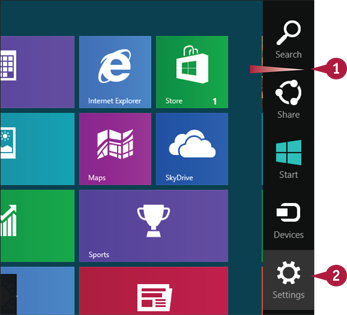
Swipe left from the right edge of the screen.
The Charms menu appears.
Tap Settings ...
Get Teach Yourself VISUALLY Windows 8 Tablets now with the O’Reilly learning platform.
O’Reilly members experience books, live events, courses curated by job role, and more from O’Reilly and nearly 200 top publishers.

