Display Mobility Settings
You can quickly see and change certain tablet settings by displaying the Windows Mobility Center feature.
The Windows Mobility Center enables you to adjust the display brightness, set or mute the volume, monitor battery power, and choose a power plan. You can also use the Windows Mobility Center to rotate the screen of a tablet PC, connect an external display, and more.
Display Mobility Settings
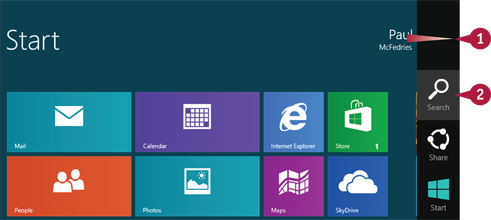
![]() Swipe left from the right edge of the screen.
Swipe left from the right edge of the screen.
The Charms menu appears.
Tap Search.
The Search pane appears.
Tap Settings ...
Get Teach Yourself VISUALLY Windows 8 Tablets now with the O’Reilly learning platform.
O’Reilly members experience books, live events, courses curated by job role, and more from O’Reilly and nearly 200 top publishers.

