Add a Guest Board
You can engage your customers and attract new ones when you add a guest board to your Pinterest page. To do it, think of a topic that your customers, potential customers, or colleagues might like to contribute to. Then, create a board on that topic and invite potential contributors to contact you. When they do, you can start following their boards, which allows you to add them as contributors. Once they accept your invitation to contribute, they can pin to your guest board, and the guest board appears on their Pinterest page.
Add a Guest Board
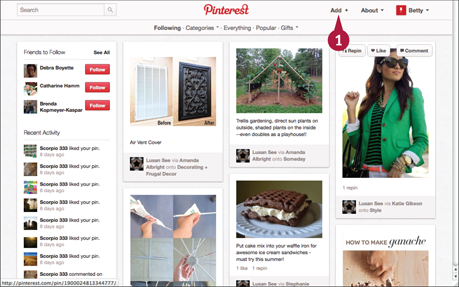
Click Add+ at the top of a Pinterest pages.
The Add dialog box appears.
Click ...
Get Teach Yourself VISUALLY Pinterest now with the O’Reilly learning platform.
O’Reilly members experience books, live events, courses curated by job role, and more from O’Reilly and nearly 200 top publishers.

