Create a New Board
You need at least one board to start pinning. If you did not create any boards when you signed up, you can do so now. If you did create some, you can add new boards to expand your collections and organize them. Pinterest offers several ways to add boards. You can create a board from the Add+ link at the top of nearly all Pinterest pages. You also can add boards on the fly. That is, you may decide as you are creating a pin that you want to place it on a new board. Pinterest lets you do just that.
Create a New Board
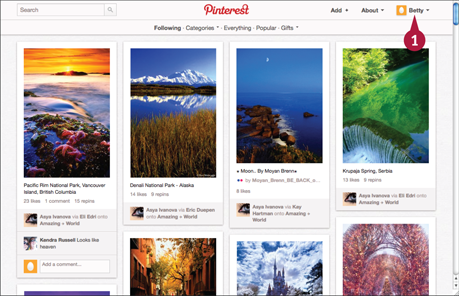
![]() At the top ...
At the top ...
Get Teach Yourself VISUALLY Pinterest now with the O’Reilly learning platform.
O’Reilly members experience books, live events, courses curated by job role, and more from O’Reilly and nearly 200 top publishers.

