Chapter 9
Applying Layer Styles
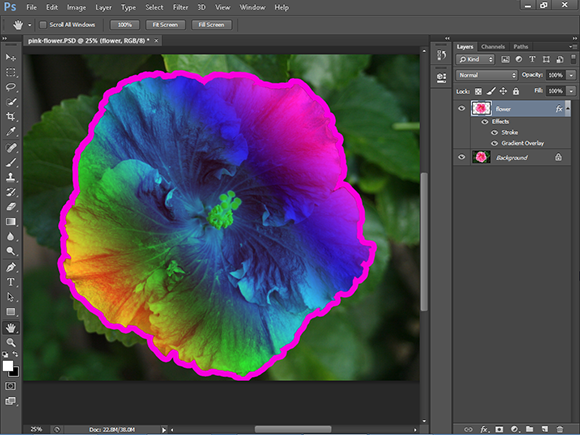
You can apply special effects to layers by using Photoshop’s built-in layer styles. With these styles, you can add shadows, glows, and 3-D appearances to your layers. Photoshop’s Styles panel enables you to easily apply predefined combinations of styles to your image or create your own styles.
Apply Multiple Styles to a Layer
Apply a Drop Shadow
You can apply a drop shadow to make a layer appear to float above the canvas. You can control many aspects of your drop shadow, including its opacity, distance, ...

