Chapter 7
Playing and Organizing Music
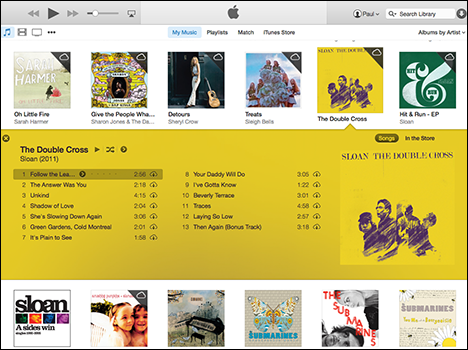
You can use iTunes to create a library of music and use that library to play songs, albums, and collections of songs called playlists. You can also purchase music from the iTunes Store and more.
Understanding the iTunes Library
Purchase Music from the iTunes Store
Understanding the iTunes Library
OS X includes iTunes to enable you to play back and manage various types of audio files. iTunes also includes features for organizing and playing videos, watching movies and TV shows, and organizing apps, but ...
Get Teach Yourself VISUALLY OS X Yosemite now with the O’Reilly learning platform.
O’Reilly members experience books, live events, courses curated by job role, and more from O’Reilly and nearly 200 top publishers.

