CHAPTER 12
Troubleshooting Your Device
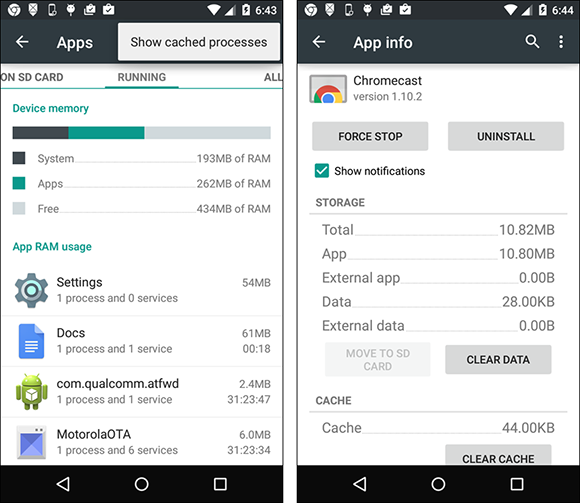
To keep your phone or tablet running well, you should update its software, keep backups against disaster, and learn essential troubleshooting moves.
Close an App That Has Stopped Responding
Extend the Runtime on the Battery
Check Free Space and Clear Extra Space
Back Up Your Phone or Tablet Online
Back Up and Restore with a Computer
Restore Your Device to Factory Settings
Close an App That Has Stopped Responding
Developers make their apps as reliable as possible, but sometimes an app ...
Get Teach Yourself VISUALLY Android Phones and Tablets, 2nd Edition now with the O’Reilly learning platform.
O’Reilly members experience books, live events, courses curated by job role, and more from O’Reilly and nearly 200 top publishers.

