Chapter 6
Working with Apps and Files
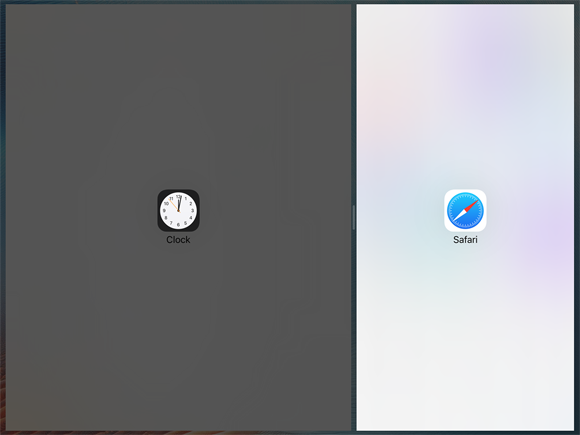
You can customize the Home screen to optimize the layout of the icons you need most and to organize them into folders. You can switch quickly among open apps, use the iPad’s multitasking features, and manage your apps by installing apps, updating apps to the latest versions, and removing apps you do not use. You can also manage files; apply formatting; and use Cut, Copy, and Paste.
Customize the Home Screen and the Dock
Switch Quickly from One App to Another
Get Teach Yourself VISUALLY iPad, 6th Edition now with the O’Reilly learning platform.
O’Reilly members experience books, live events, courses curated by job role, and more from O’Reilly and nearly 200 top publishers.

