Chapter 7
Working with Images
Whether you load your images from a digital camera or a scanner, download them from the Internet, or draw them yourself, Windows comes with a number of useful tools for working with those images. In this chapter, you learn how to import images from a camera, view your images, fix photo problems, and delete images.
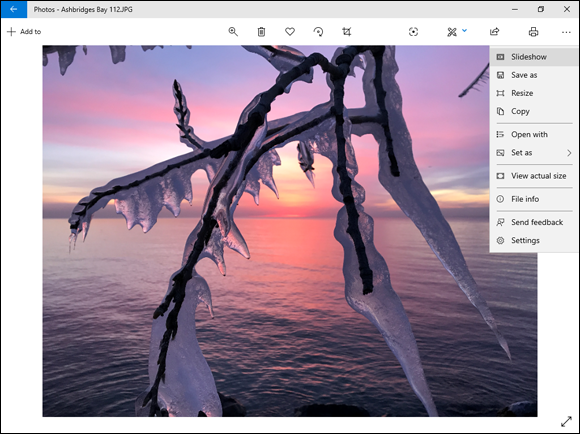
Import Images from a Digital Camera
You can import photos ...
Get Teach Yourself VISUALLY Windows 10, 3rd Edition now with the O’Reilly learning platform.
O’Reilly members experience books, live events, courses curated by job role, and more from O’Reilly and nearly 200 top publishers.

