CHAPTER 5
Working with Links
Most web pages include links for navigating to other locations on the same site, navigating to pages on other sites, or taking other actions. In this chapter, you learn to create links that enable visitors to navigate among your website’s pages, download files and create email messages, and play audio and video files.
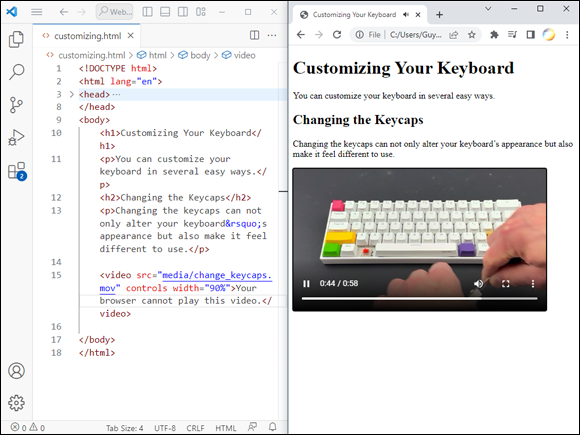
Create a Link to Elsewhere on the Same Web Page
Specify the ScreenTip for a Link
Redirect the Browser to a Different Page
Create a Link for Downloading a File
Create a Link That Starts an Email Message
Create Multiple Links from an Image
Include an Audio File in a Web Page
Grasp the Essentials of Links
Links are one of the defining features of the Web. A link, or more formally a hyperlink, is an element that you can click to go instantly to another web page or another website, or to take an action, such as starting an email message. Many links appear as underlined text, but you can also create links that appear as images or other graphical objects.
In this section, you learn which different types of links exist and identify their components. You also learn how absolute links differ from relative links and discover which type to use when in your web pages.
Understanding the Different ...
Get Teach Yourself VISUALLY HTML and CSS, 2nd Edition now with the O’Reilly learning platform.
O’Reilly members experience books, live events, courses curated by job role, and more from O’Reilly and nearly 200 top publishers.

