11.1. Send a Presentation for Review
You may want or be required to seek feedback on your content before you give your presentation. A second opinion helps because another reader can spot errors you missed or suggest improvements.
After you e-mail a file for review, the recipient adds comments into the file. The person e-mails the file back, and you can review and implement ideas as needed.
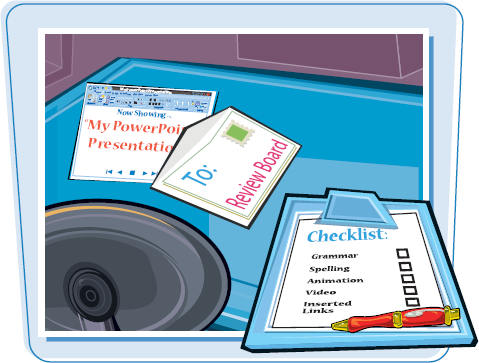
Send a Presentation for Review
SEND A FILE FOR REVIEW
NOTE
These steps assume your e-mail program is properly configured to work with other applications.
1 Click .
2 Point to Send.
3 Click E-mail.
An e-mail message window appears.
4 Type the recipient's ...
Get Teach Yourself VISUALLY™: Microsoft® Office PowerPoint® 2007 now with the O’Reilly learning platform.
O’Reilly members experience books, live events, courses curated by job role, and more from O’Reilly and nearly 200 top publishers.

