Chapter 15. Improving Excel Efficiency
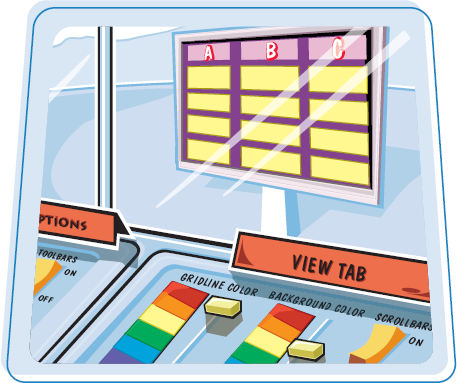
You can improve the way you use Excel by tapping into its many customizing features and tools. This chapter shows you how to change the appearance of program elements, control default file locations, activate speech commands, work with macros, and create templates.
Personalize the Excel Program Window
You can personalize the Excel program window to look the way you want. For example, you might want to enable or disable Live Preview, or choose to show or hide enhanced ScreenTips. The Excel Options Popular dialog box offers all kinds of options for customizing Excel.
Personalize the Excel Program Window
The Excel ...
Get Teach Yourself VISUALLY™: Excel® 2007 now with the O’Reilly learning platform.
O’Reilly members experience books, live events, courses curated by job role, and more from O’Reilly and nearly 200 top publishers.

