Chapter 14. Publishing a Web Site
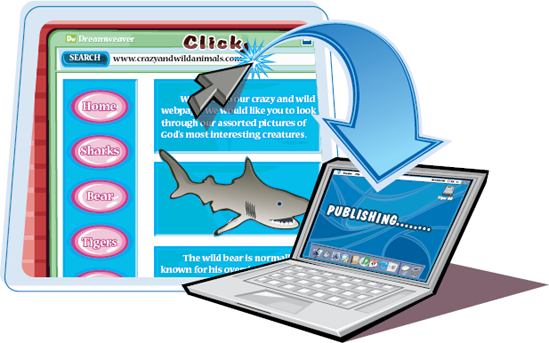
Once you are done building your Web pages, you can publish your site on a server where anyone with an Internet connection can view it. This chapter shows you how to publish your Web site and keep it up-to-date with Dreamweaver.
Publish Your Web Site
Use the Site Window
Test Your Pages in Different Browsers
Organize Your Files and Folders
Set Up a Remote Site
Connect to a Remote Site
Upload Files to a Web Server
Download Files from a Web Server
Synchronize Your Local and Remote Sites
Publish Your Web Site
To make the Web pages that you have built in Dreamweaver accessible on the Web, you must transfer them to a Web server. ...
Get Teach Yourself VISUALLY™: Dreamweaver® CS3 now with the O’Reilly learning platform.
O’Reilly members experience books, live events, courses curated by job role, and more from O’Reilly and nearly 200 top publishers.

