Chapter 4. Setting Up Your New Laptop
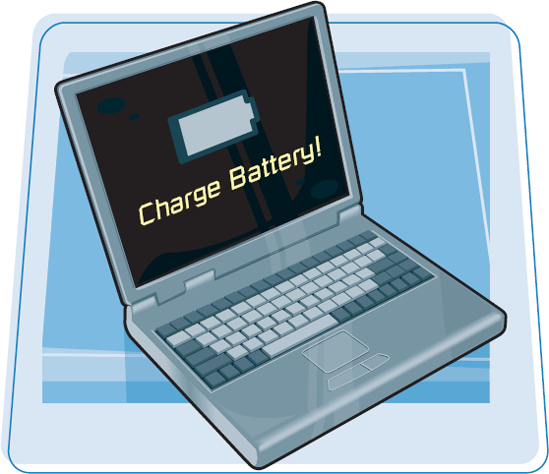
When you bring home a new laptop, there are some things that you need to do to get it charged up and connected, so that you can start to use it. This chapter guides you through these steps so that you are ready to get to work quickly.
Examine the Laptop
Connect Cables and Peripherals
Charge the Battery
Turn the Laptop On and Off
Install a Program
Use a Touchpad or Button Mouse
Input with a Tablet PC
Use a Wireless Mouse
Get to Know the Keyboard
Work with the Embedded Numeric Keypad
Adjust Screen Brightness
Examine the Laptop
If you have never owned a laptop computer, you should take a moment to get used to how the computer ...
Get Teach Yourself VISUALLY™ Laptops now with the O’Reilly learning platform.
O’Reilly members experience books, live events, courses curated by job role, and more from O’Reilly and nearly 200 top publishers.

