Chapter 7. File Management Basics
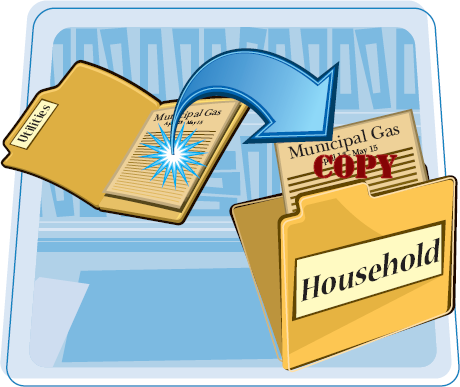
Windows Vista and the Macintosh OS use a file and folder system to organize your documents — a metaphor for the manila files and hanging folders that you find for organizing paper documents in most offices. Understanding how to work with files and folders helps you to be much more efficient.
Create a New Folder
Copy a File
Move a File
Rename a File
Compress Files
Work with File Formats
Save Files
Back Up Files
Delete Files
Burn Files to a CD/DVD
Search for Files and Folders
Open Recently Used Files
Create a New Folder
Windows comes with some folders already created, such as Documents, Pictures, and Music. You can also create ...
Get Teach Yourself VISUALLY™ Laptops now with the O’Reilly learning platform.
O’Reilly members experience books, live events, courses curated by job role, and more from O’Reilly and nearly 200 top publishers.

