Perform an Instant Search
Regardless of which Outlook component you are using, you can search for Outlook items such as messages, contacts, appointments, and so on.
Note that although you can use the Instant Search feature in all of Outlook’s components, this task focuses on searching for e-mail messages.
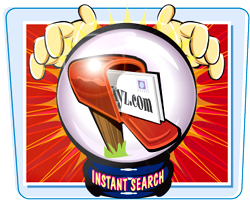
Perform an Instant Search
1. | With the Outlook Mail component displayed, click the folder in which you think the message is located.
|
2. | Type a keyword or phrase in the Instant Search box.
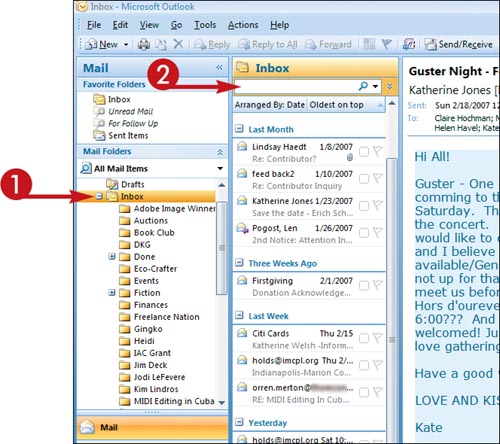
|
3. | To narrow your search, type more characters in the Instant Search box.
|
4. | To widen your search to include all Mail folders (rather than just the folder you selected in Step 1), click the Try Searching Again in All Mail Items link.
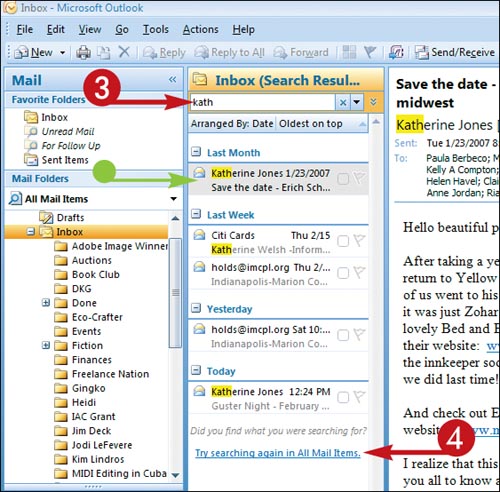
|
5. | To add more search criteria, click the Expand the Query Builder arrow ( |
Get Teach Yourself VISUALLY™ Outlook® 2007 now with the O’Reilly learning platform.
O’Reilly members experience books, live events, courses curated by job role, and more from O’Reilly and nearly 200 top publishers.

