Get Help
You can find out more about Outlook 2007, learn how to perform a task, or troubleshoot problems by using the program’s Help system.
Most of the Help system is arranged into various topics, such as What’s New, E-mail, Calendar and Scheduling, Contacts, Tasks, and so on. Each topic offers a number of subtopics, and each subtopic contains a collection of related tasks, articles, tutorials, and other items.
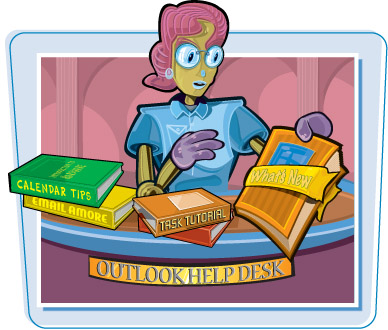
Get Help
1. | Click Help.
The Help menu opens.
|
2. | |
3. | Click a topic.
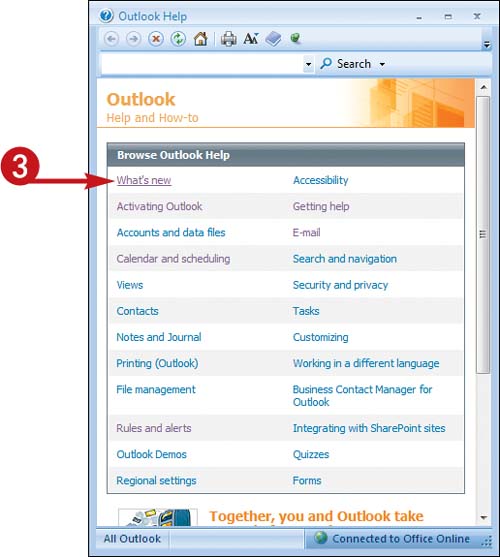
|
4. | Click a subtopic (here, one with a question-mark icon).
The help ... |
Get Teach Yourself VISUALLY™ Outlook® 2007 now with the O’Reilly learning platform.
O’Reilly members experience books, live events, courses curated by job role, and more from O’Reilly and nearly 200 top publishers.
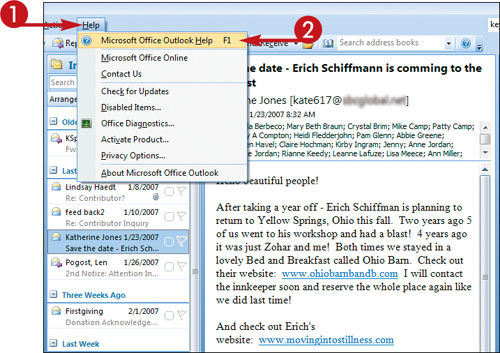 The Help window opens.
The Help window opens.

