Detect RSS Feeds with a Web Browser
Although you can use Outlook to view feeds to which you have subscribed, you cannot use the program to locate feeds in which you might be interested. For that, you must use a Web browser such as Internet Explorer 7 (shown here), which automatically detects the presence of RSS links.

Detect RSS Feeds with a Web Browser
1. | Click Start.
|
2. | |
3. | Navigate to the Web page of your choice.
If Internet Explorer 7 detects an RSS link, the browser’s RSS Feeds button changes from |
4. | Click  A page for the selected feed opens, listing recent feed updates (in this example, articles about travel deals).
A page for the selected feed opens, listing recent feed updates (in this example, articles about travel deals).
|
5. | Click a link to one of the feed updates to view it.
A page containing the feed update ... |
Get Teach Yourself VISUALLY™ Outlook® 2007 now with the O’Reilly learning platform.
O’Reilly members experience books, live events, courses curated by job role, and more from O’Reilly and nearly 200 top publishers.
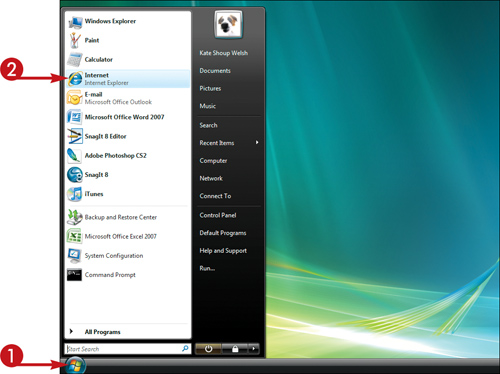 Internet Explorer 7 opens.
Internet Explorer 7 opens.

