Subscribe to a Shared Feed
Suppose someone you know subscribes to a feed that interests you. If that person also uses Outlook 2007, he or she can share that feed with you via e-mail. When someone shares a feed in this way, subscribing to the feed is as simple as clicking a button.

Subscribe to a Shared Feed
1. | When someone shares a feed with you via e-mail, double-click the message containing the feed in the message list.
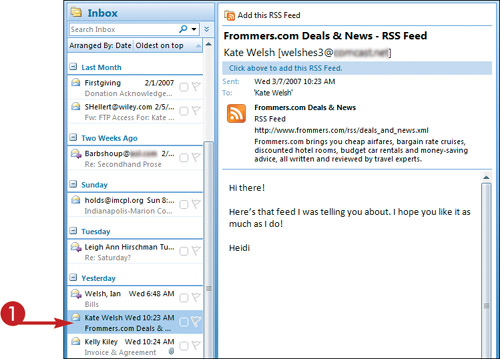 The message with the feed opens in its own window.
The message with the feed opens in its own window.

|
2. | |
3. | To verify that you have subscribed to the feed, double-click the RSS Feeds folder in the folder list.
|
Tips
Can I share one of my feeds with someone else?
Just as others can share their feeds ...
Get Teach Yourself VISUALLY™ Outlook® 2007 now with the O’Reilly learning platform.
O’Reilly members experience books, live events, courses curated by job role, and more from O’Reilly and nearly 200 top publishers.
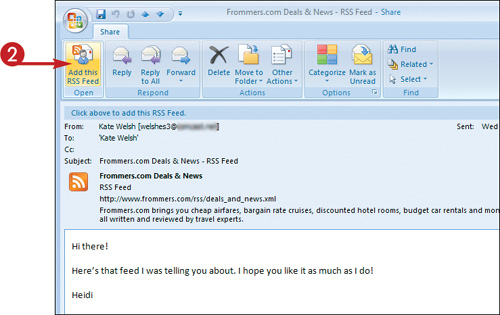 Outlook subscribes to the feed.
Outlook subscribes to the feed.

