View and Subscribe to a Calendar on Office Online
If someone else invites you to access a calendar on Office Online, you can easily do so. Outlook gives you the option of simply previewing the calendar in your Web browser or subscribing to the calendar, meaning that when the original version of the calendar is updated, those updates are reflected in your version as well.

View and Subscribe to a Calendar on Office Online
Preview a Calendar
1. | In Mail, click the message in the message list that contains the invitation to view the calendar on Office Online.
The message containing the invitation appears in the reading pane.
|
2. | Click Preview this Calendar.
|
3. | Click Yes.
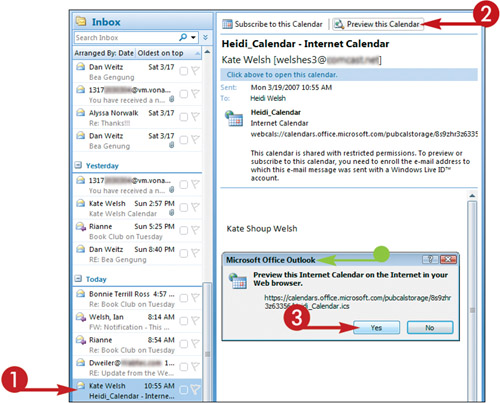 Note: You are prompted to log in to Windows Live; supply the e-mail address and password you supplied when you created your account. If you do not have a Windows Live account, click the Sign Up for a Free Account link and follow the on-screen instructions to create one.
The calendar is displayed in your Web browser.
Note: You are prompted to log in to Windows Live; supply the e-mail address and password you supplied when you created your account. If you do not have a Windows Live account, click the Sign Up for a Free Account link and follow the on-screen instructions to create one.
The calendar is displayed in your Web browser.
|
Subscribe to a Calendar
1. | In Mail, click the message in the message list that ... |
Get Teach Yourself VISUALLY™ Outlook® 2007 now with the O’Reilly learning platform.
O’Reilly members experience books, live events, courses curated by job role, and more from O’Reilly and nearly 200 top publishers.

