Print a Calendar
If you know you will be away from your computer but will need access to your schedule, you can print it. Depending on which view of the calendar is displayed, you can print your daily schedule, weekly schedule, or monthly schedule.
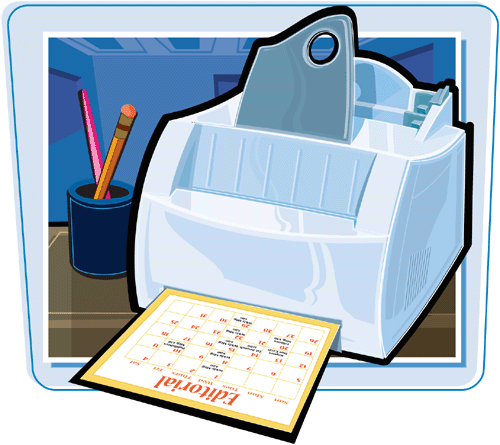
Print a Calendar
1. | Switch to the view you want to print (here, Month).
|
2. | Click File.
|
3. | Click Print Preview.
 The Print Preview window opens, showing how the calendar printout will look.
The Print Preview window opens, showing how the calendar printout will look.
|
4. | Click Print.
 The Print dialog box appears.
The Print dialog box appears.
|
Get Teach Yourself VISUALLY™ Outlook® 2007 now with the O’Reilly learning platform.
O’Reilly members experience books, live events, courses curated by job role, and more from O’Reilly and nearly 200 top publishers.

