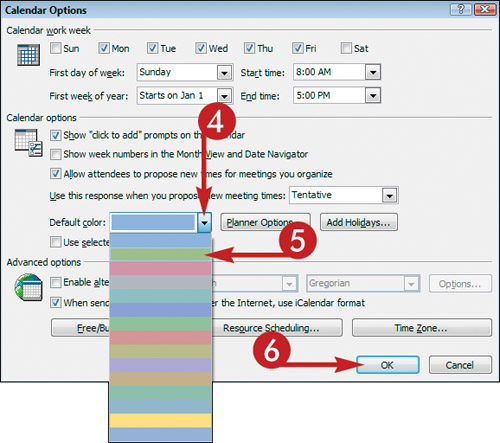Change Your Calendar’s Appearance
If you do not care for Calendar’s default background color or font, you can change them to suit your taste. By default, Outlook Calendar’s background color is blue, and the font used is 8 pt. Segoe UI.
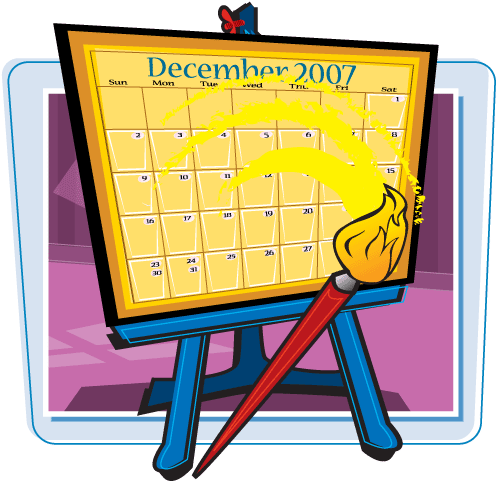
Change Your Calendar’s Appearance
Change the Background Color
1. | With Outlook Calendar open, click Tools.
|
2. | Click Options.
|
3. | |
4. | Click the Default Color
|
5. | Choose the desired color from the list that appears.
|
6. | |
7. | Click OK to close the Options dialog box.
Calendar’s background color changes.
|
Change the Font
1. | Click Tools.
|
2. | Click Options.
|
3. | Click the |
Get Teach Yourself VISUALLY™ Outlook® 2007 now with the O’Reilly learning platform.
O’Reilly members experience books, live events, courses curated by job role, and more from O’Reilly and nearly 200 top publishers.
 The Calendar Options dialog box appears.
The Calendar Options dialog box appears.