Schedule an Event
Although adding an event to Calendar is similar to adding an appointment, events differ from appointments in that they typically occur once, and they last 24 hours or longer. Examples of events might include trade shows or vacations. Instead of appearing in Calendar as blocks of time, events are displayed as banners along the top of the date entry.

Schedule an Event
1. | With Calendar open, click Actions.
|
2. | Click New All Day Event.
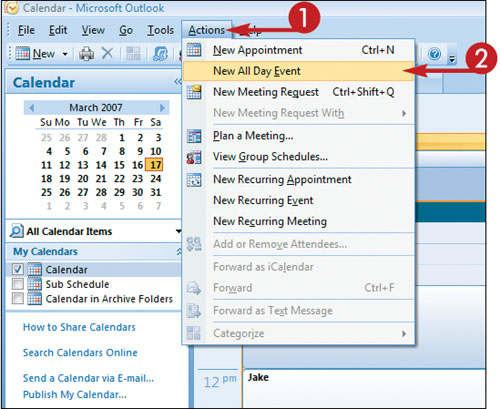 A new event window opens.
A new event window opens.
|
3. | Type a description of the event.
|
4. | Type the event’s location.
|
5. | Click |
6. | Type any notes pertaining to the event.
|
Get Teach Yourself VISUALLY™ Outlook® 2007 now with the O’Reilly learning platform.
O’Reilly members experience books, live events, courses curated by job role, and more from O’Reilly and nearly 200 top publishers.

