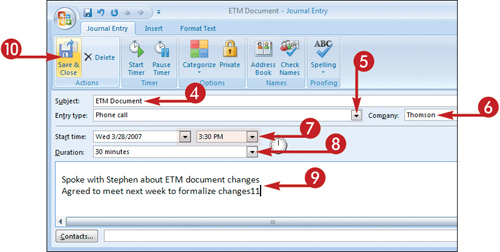Add a Journal Entry Manually
In addition to configuring Outlook to log journal entries automatically (discussed in the previous task), you can add them manually. These journal entries can relate to Outlook items or activities relating to other files on your computer.

Add a Journal Entry Manually
Record an Outlook Item
1. | Click File.
|
2. | Click New.
|
3. | |
4. | In the new journal entry window, type a subject for the journal entry.
|
5. | Click the Entry Type
|
6. | Type the name of the company to which the activity relates.
|
7. | Click Start Time
|
8. | Click the Duration
|
9. | Type any notes about the activity.
|
10. |
Record Other Activities
1. ... |
Get Teach Yourself VISUALLY™ Outlook® 2007 now with the O’Reilly learning platform.
O’Reilly members experience books, live events, courses curated by job role, and more from O’Reilly and nearly 200 top publishers.