Print a Journal Entry
You can print your Outlook journal entries. In addition to printing individual entries, you can print a list of entries, provided the notes are displayed in Entry List view. You might print a journal entry to pass it on to someone else.

Print a Journal Entry
1. | If necessary, click the Journal button ( |
2. | Right-click the journal entry you want to print.
|
3. | |
4. | Click the Print Preview button (  Outlook displays a preview of the printout.
Outlook displays a preview of the printout.
|
5. | Review the layout of the journal entry.
|
6. | |
7. | Select the printer you want to use.
|
8. | To print any attachments associated with the journal entry, click the ... |
Get Teach Yourself VISUALLY™ Outlook® 2007 now with the O’Reilly learning platform.
O’Reilly members experience books, live events, courses curated by job role, and more from O’Reilly and nearly 200 top publishers.
 The journal entry appears.
The journal entry appears.
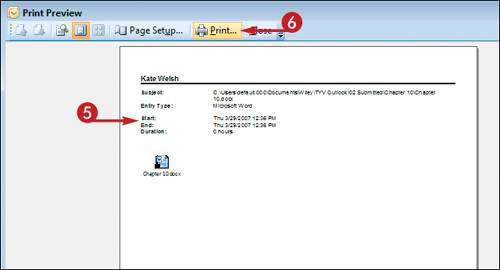 The Print dialog box appears.
The Print dialog box appears.

