Add a Folder to Your Favorites
At the top of the folder list in Mail’s navigation pane is a set of favorite Mail folders. You can add folders you use regularly to this list to make them easier to find. Folders in the Favorite Folders group remain visible when the navigation pane is minimized and can be arranged in whatever order you like.

Add a Folder to Your Favorites
Add a Folder to the Favorite Folders Group
1. | Right-click the folder you want to add to the Favorite Folders group.
|
2. | Click Add to Favorite Folders.
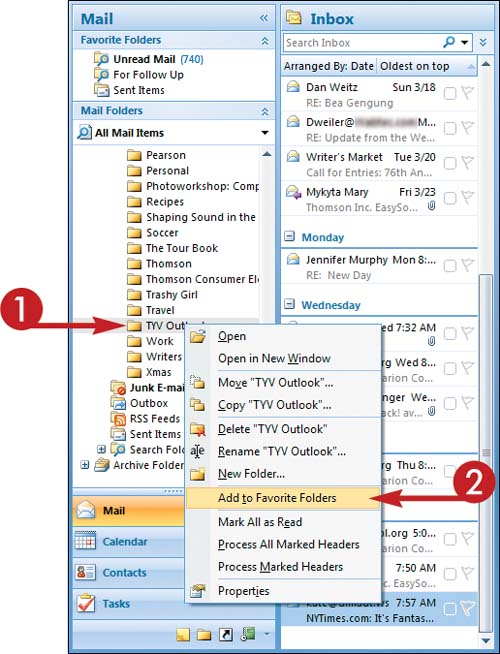
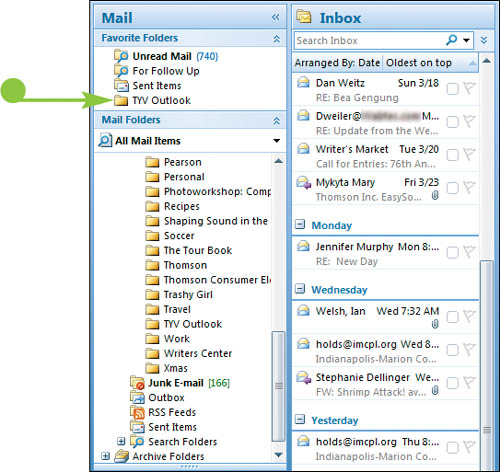
|
Remove a Folder from the Favorite Folders Group
1. | Right-click the folder you want to remove from the Favorite Folders group.
|
2. | Click Remove from Favorite Folders.

|
Tips
How ...
Get Teach Yourself VISUALLY™ Outlook® 2007 now with the O’Reilly learning platform.
O’Reilly members experience books, live events, courses curated by job role, and more from O’Reilly and nearly 200 top publishers.

