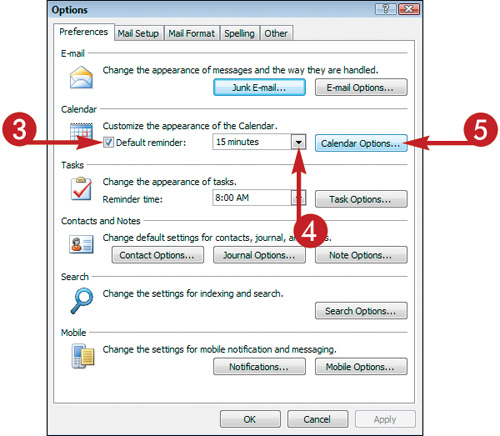Set Calendar Options
You can change many Outlook Calendar settings. For example, you can choose which days constitute your workweek, what day should be listed as the first day of the week, whether week numbers should appear in Month view, and so on.

Set Calendar Options
1. | Click Tools.
|
2. | Click Options.
|
3. | If you want Calendar to set reminders by default, select the Default Reminder check box.
|
4. | Click the Default Reminder
|
5. | |
6. | Select these check boxes to specify the workweek in Calendar.
|
7. | Click the First Day of Week
|
8. | Click the First Week of Year
|
9. | Click the ... |
Get Teach Yourself VISUALLY™ Outlook® 2007 now with the O’Reilly learning platform.
O’Reilly members experience books, live events, courses curated by job role, and more from O’Reilly and nearly 200 top publishers.