Set Tasks Options
You can change a few settings that relate to Outlook Tasks, such as the time at which Outlook reminds you of impending tasks, as well as appearance-related options such as the color of completed tasks.
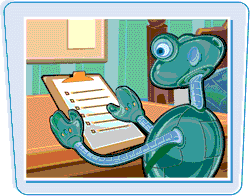
Set Tasks Options
1. | Click Tools.
|
2. | Click Options.
|
3. | To change the time at which Outlook sends reminders for tasks, click the Reminder Time
|
4. | |
5. | Click the Overdue Task Color
|
6. | Click the Completed Task Color
|
7. | Select the color you want applied to completed tasks.
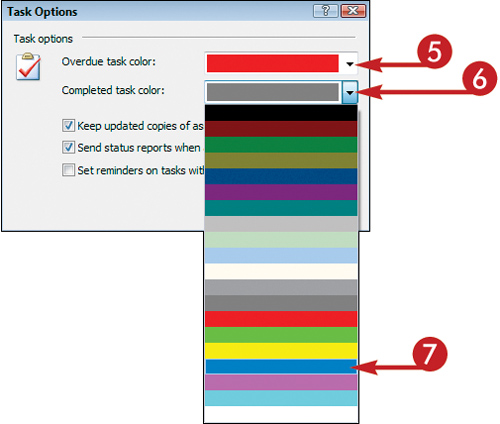 To retain copies of assigned tasks, select the Keep Updated Copies of Assigned Tasks on ...
To retain copies of assigned tasks, select the Keep Updated Copies of Assigned Tasks on ... |
Get Teach Yourself VISUALLY™ Outlook® 2007 now with the O’Reilly learning platform.
O’Reilly members experience books, live events, courses curated by job role, and more from O’Reilly and nearly 200 top publishers.
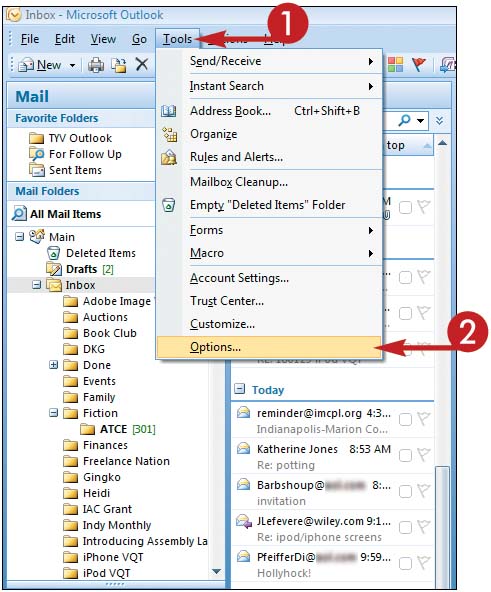
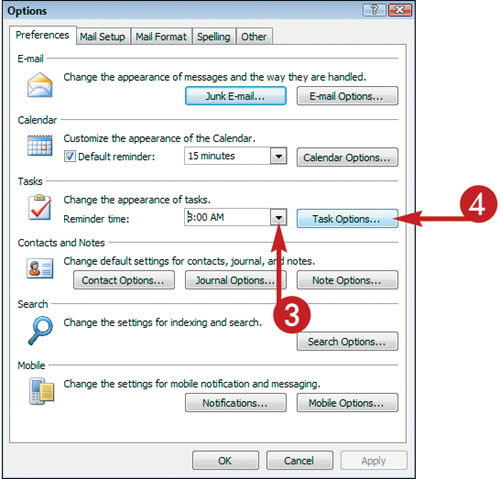 The Task Options dialog box appears.
The Task Options dialog box appears.

