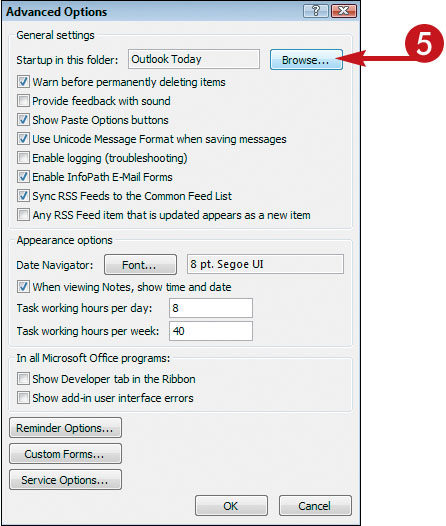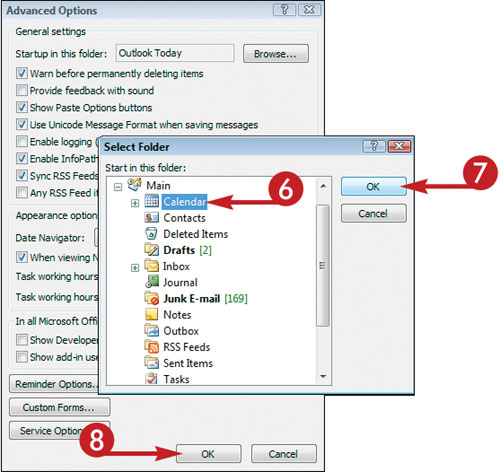Change Which Outlook Component Launches by Default
If you consistently use a particular Outlook program right after launching Outlook — for example, Calendar — you can configure Outlook to open that program by default at start-up. This saves you the step of clicking the Calendar button in the navigation pane to switch to that program each time Outlook launches.

Change Which Outlook Component Launches by Default
1. | Click Tools.
|
2. | Click Options.
|
3. | Click the Other tab.
|
4. | |
5. | Click Browse.
|
6. | Click the folder for the Outlook component you want to launch at start-up.
|
7. | Click OK to close the Select Folder dialog box.
|
8. | |
9. | Click OK to close the Options dialog box.
|
Tips
Can I launch a specific folder at start-up?
You are not limited to running a particular Outlook ...
Get Teach Yourself VISUALLY™ Outlook® 2007 now with the O’Reilly learning platform.
O’Reilly members experience books, live events, courses curated by job role, and more from O’Reilly and nearly 200 top publishers.
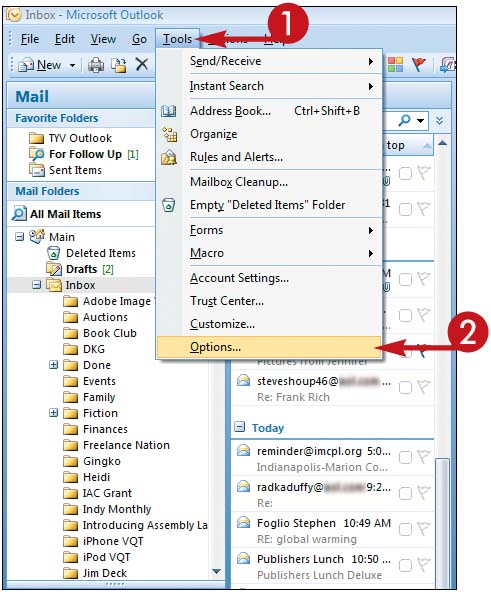
 The Advanced Options dialog box appears.
The Advanced Options dialog box appears.