4.6. Using Keyboard Shortcuts for Keyword Favorites
You can easily assign keywords to photos by creating one-character keyboard shortcuts. After you have designated your favorite keywords and created a keyboard shortcut, you can select photos, and then press the shortcut on the keyboard to assign it. Assigning keyword shortcuts can save you time.
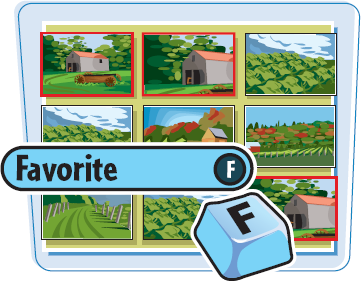
Using Keyboard Shortcuts for Keyword Favorites
Click a group of photos in the Source list for which you want to assign keywords.
Click Window in the main menu bar.
Click Show Keywords.
NOTE
You can also ...
Get Teach Yourself VISUALLY™ iPhoto® '09 now with the O’Reilly learning platform.
O’Reilly members experience books, live events, courses curated by job role, and more from O’Reilly and nearly 200 top publishers.

