Chapter 14. Sharing Music
Save a Song to iTunes
You can save a song you create in GarageBand to iTunes. iTunes lets you manage music and other media on your Mac. From iTunes, you can play the song, transfer it to an iPod or iPhone, or burn it to a CD-ROM disc.

Save a Song to iTunes
1 Open the GarageBand project you want to save.
2 Click Share.
3 Click Send Song to iTunes.
4 Type a playlist for the song.
5 Type the artist, composer, and album information.
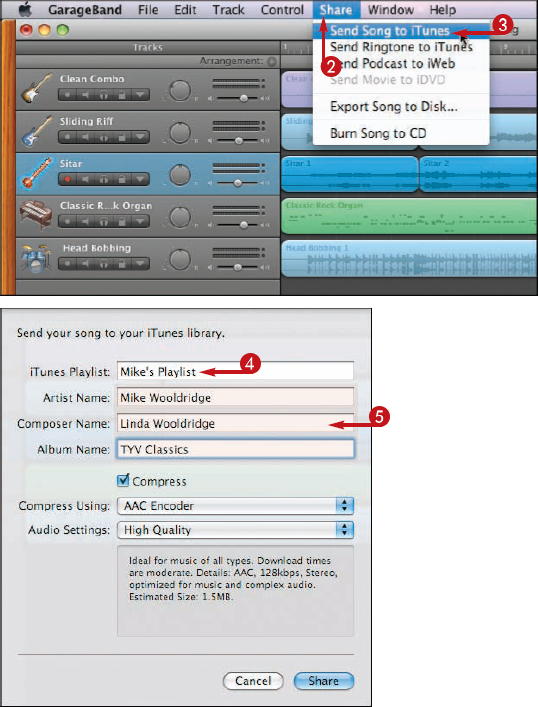
6 Select a compression scheme.
The AAC encoder saves files in the M4A format and offers better sound quality ...
Get Teach Yourself VISUALLY™ iLife® '09 now with the O’Reilly learning platform.
O’Reilly members experience books, live events, courses curated by job role, and more from O’Reilly and nearly 200 top publishers.

