Chapter 1. Getting Started
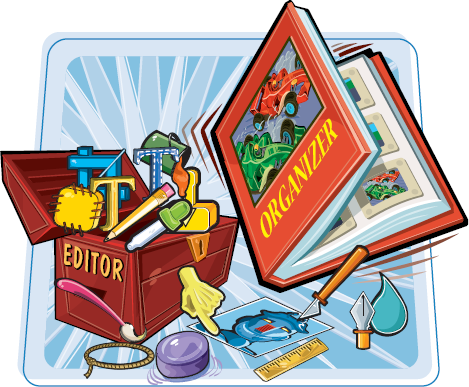
Are you interested in working with digital images on your computer? This chapter introduces you to Adobe Photoshop Elements 8, a popular software application for editing and creating digital images.
Introducing Photoshop Elements 4
Understanding Digital Images. 6
Start Photoshop Elements. 8
The Editor Workspace. 9
The Organizer Workspace. 10
Switch between the Editor and the Organizer. 11
Anatomy of the Photoshop Elements Toolbox. 12
Work with Toolbox Tools. 14
Work with Panels. 16
Set Program Preferences. 18
View Rulers and Guides. 20
Introducing Photoshop Elements 8
Photoshop Elements is a popular photo-editing program you can use ...
Get Teach Yourself Visually™: Photoshop® Elements 8 now with the O’Reilly learning platform.
O’Reilly members experience books, live events, courses curated by job role, and more from O’Reilly and nearly 200 top publishers.

