13.4. Add an Image to the Header
All of Dreamweaver's CSS layouts include an area at the top of the page for a header. You can add images or text to the header area.
If you want to add only text, delete the image placeholder and type text as you would anywhere else on the page.
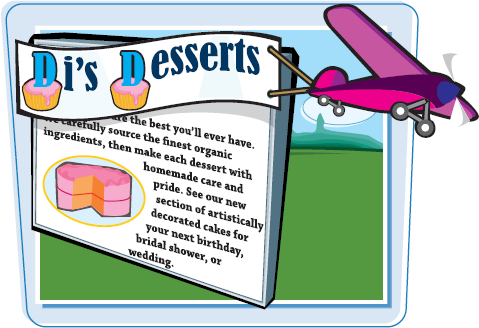
Add an Image to the HeaderNote: If the CSS Styles panel is not open, click Window and then click CSS Styles to open it.
|
Get Teach Yourself Visually™ Adobe® Dreamweaver® CS5 now with the O’Reilly learning platform.
O’Reilly members experience books, live events, courses curated by job role, and more from O’Reilly and nearly 200 top publishers.

