13.11. Resize and Reposition AP Divs
When you create a new AP Div, you can adjust its position and dimensions to make it fit attractively within the rest of the content on your page. One of the advantages of AP Divs is that you can move them easily by clicking and dragging them.
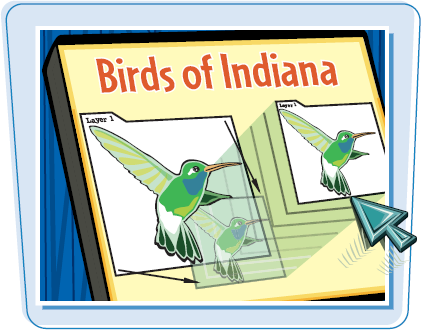
Resize and Reposition AP DivsClick and Drag to Resize an AP Div
|
Get Teach Yourself Visually™ Adobe® Dreamweaver® CS5 now with the O’Reilly learning platform.
O’Reilly members experience books, live events, courses curated by job role, and more from O’Reilly and nearly 200 top publishers.

