11.8. Set an Editable Region in a Template
After you create a Web page template, you must define which regions of the template are editable. When you create a page from the template, you can then edit these regions. Any areas of the template that are not set as editable cannot be changed in any pages that you create from the template.
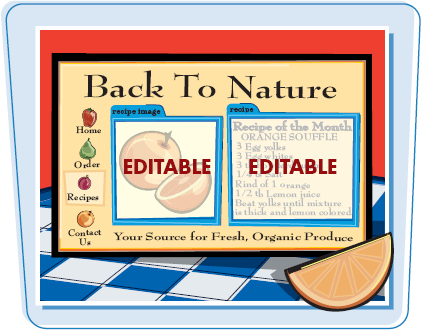
Set an Editable Region in a Template
|
Get Teach Yourself Visually™ Adobe® Dreamweaver® CS5 now with the O’Reilly learning platform.
O’Reilly members experience books, live events, courses curated by job role, and more from O’Reilly and nearly 200 top publishers.

