Viewing Query Results
![]() When you're ready to see the results of your query, click the Run button on the Query Design toolbar or select
Query, Run. Your results appear in a window that resembles a datasheet (see Figure 20.3).
When you're ready to see the results of your query, click the Run button on the Query Design toolbar or select
Query, Run. Your results appear in a window that resembles a datasheet (see Figure 20.3).
Figure 20.3. The results of a kennel query based on birthdates.
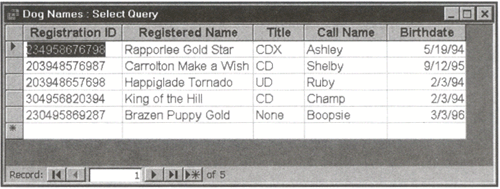
In this lesson, you learned to modify and strengthen your queries. In the next lesson, you will learn how to create a simple, attractive report suitable for printing and distribution to others.
Get Ten Minute Guide to Access 97 now with the O’Reilly learning platform.
O’Reilly members experience books, live events, courses curated by job role, and more from O’Reilly and nearly 200 top publishers.

