Using the Performance Analyzer
The Performance Analyzer can check out your entire database, not just a single table. It lets you know what you could be doing to improve the efficiency and soundness of your database. You can choose to have it analyze a single object, or many objects.
Follow these steps:
Select Tools, Analyze, Performance. The Performance Analyzer dialog box appears (see Figure 26.3).
Figure 26.3. You can choose which objects you want to analyze.
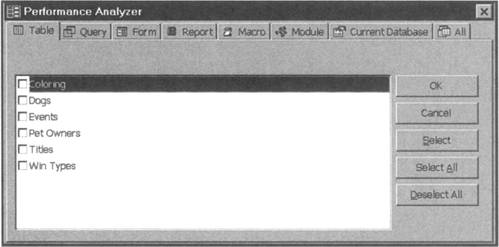
Click on the tab for the object type you want to select, or click the All tab to see all the objects at the same time. Then click the check boxes on the tab to select the one you ...
Get Ten Minute Guide to Access 97 now with the O’Reilly learning platform.
O’Reilly members experience books, live events, courses curated by job role, and more from O’Reilly and nearly 200 top publishers.

