Managing File Size
Occasionally, you should compactyour databases to get rid of the empty spaces left by deleted files and preserve precious space on your laptop or desktop. To do this, follow these steps:
Select the mail database icon on the workspace.
Choose File, Database, Properties from the menu or right-click the database icon and choose Database Properties.
When the Database Properties box appears, click the Information tab (see Figure 23.4).
Figure 23.4. The Information page of the Database Properties box.
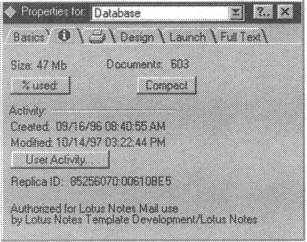
Click the % Used button.
If the percentage is under 85 percent, click the Compact button. If not, you don't have to compact the database. ...
Get Ten Minute Guide to Lotus Notes® 4.6 now with the O’Reilly learning platform.
O’Reilly members experience books, live events, courses curated by job role, and more from O’Reilly and nearly 200 top publishers.

