- Log in to Teradata viewpoint using an admin account.
- Open the Workload Designer portlet on viewpoint. Click on the Throttle option, as highlighted in the following figure:

Workload Throttle Option
- Next, under the system throttle, click on the + sign to create a new throttle, as shown in the following screenshot; enter a name and description as required:
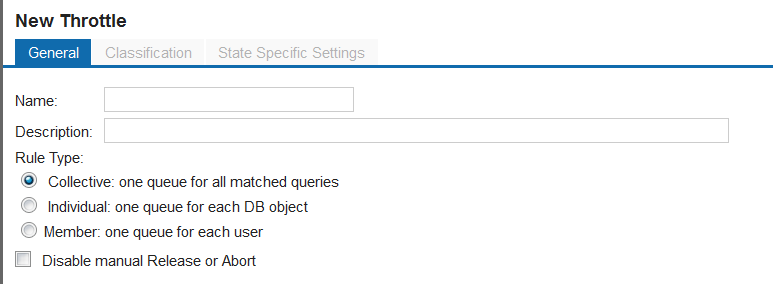
Workload Throttle Setting
- Next, click on the Classification tab, and select Request Source from the drop-down menu under Add Classification Criteria. This can be seen in ...

