Photoshop Elements Basics
If you've never used Photoshop Elements before, this chapter is a good place to start. Without overwhelming you with too much detail, it will give you a quick overview of the general work area including the toolbox, menus, and palettes. You'll learn about the Quick Fix mode, how to acquire and organize your images with the Photo Browser and Organizer, some facts on file types and resolution, and how to save your images.
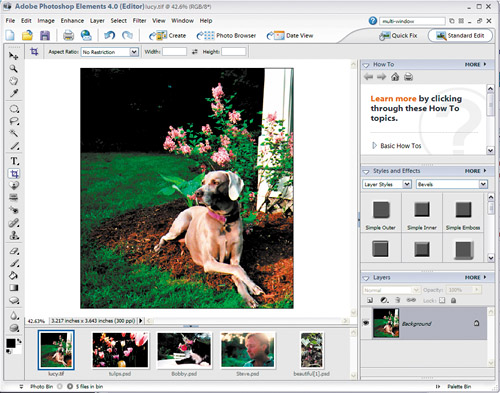
The Welcome Screen
When you first launch Photoshop Elements, the Welcome Screen appears. It's useful for the first few times you use Elements, while you are familiarizing yourself with the product. It ...
Get The Adobe Photoshop Elements Crafts Book now with the O’Reilly learning platform.
O’Reilly members experience books, live events, courses curated by job role, and more from O’Reilly and nearly 200 top publishers.

