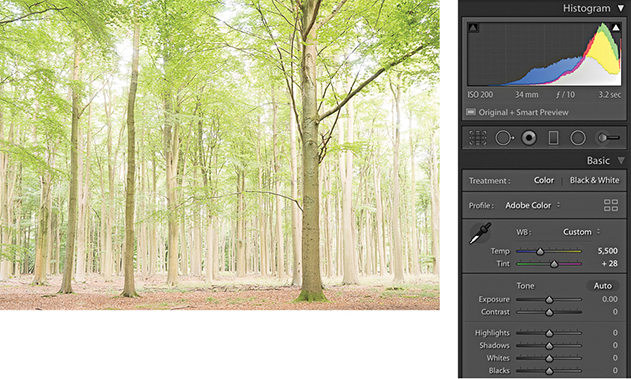
1. This overexposed photograph was initially processed using the default Basic panel settings in the Develop module. The histogram showed severe clipping in the highlights, and you can see here how there is not much detail in the lightest areas. A histogram like this can appear disconcerting until you realize that there is more information contained in the image than appears at first sight.

2. The main treatment for an overexposed photo is to apply a combination of negative Exposure and Highlights adjustments, although I mainly used the Exposure ...
Get The Adobe Photoshop Lightroom Classic CC Book, Second Edition now with the O’Reilly learning platform.
O’Reilly members experience books, live events, courses curated by job role, and more from O’Reilly and nearly 200 top publishers.

